Technology performs a significant role in students’ education according to this fast-paced world’s demands. Here comes the technology driven educational tools for students like ClassDojo and Duolingo to improve their learning approach. ClassDojo helps instructors create virtual classes for students for their convenience.
If you are optimistic to know about what this platform exactly is and how to conduct classes on it, then keep reading. I have compiled a comprehensive guide on this specific platform for you!
Allow Me To Proceed!
What is ClassDojo?
ClassDojo is an online educational platform that is used for mutual communication among students, teachers, and parents. In this way, teachers can track the behavior and overall skills of the students. Teachers can share the performance of students with their parents. Parents can also take the required steps to improve their children’s behavior and soft skills.
Photos and videos can be shared on ClassDojo for educational purposes. Parents can share their child’s photos at home while doing any activity like cycling. It will lead to the encouragement of the child. Teachers can share classroom photos of work or any updates.
When Was ClassDojo Created?
In August 2011, ClassDojo was created by Sam Chaudhary and Liam Don. Later down the line, Chaudhary became the CEO and Don was appointed as the President seat in the company. Although they both are the creators, that means they both are co-founders of the project.
Key Features of ClassDojo
ClassDojo utilizes advanced technology and provides users with multiple benefits to pocket. Here are some key features of this specific educational app for students.
This platform creates an environment of mutual communication to share knowledge and discuss topics. While communicating, students will share and discuss multiple topics whether about science or mathematics, and learn new things from each other.
ClassDojo plays an important role in the gamification of educational concepts by providing educational fun games. Students can play these games to enhance their educational experiences.
Online learning is a way to enhance the educational experience and convert concepts into experiences. Nothing is more beneficial for students to take classes on time and teachers are able to conduct classes on time.
When conducting classes, teachers can schedule classes for students to understand the learning time. Further, classes can be encouraged through students by joining and detailing.
Is ClassDojo Free?
The straightforward answer to this question is yes. ClassDojo is completely free to use. Whether you are a student, teacher, or parent who is concerned about your children’s education, you can access the platform without spending a single penny.
How Does ClassDojo Work?
The working process of ClassDojo is really simple and easy. Firstly, teachers can create virtual classes for students to analyze their performance. They can conduct different tests to make sure if students are working hard to get rewards or not.
In addition, students will join the classes and perform their best in classes and tests to get great rewards. On the other hand, parents can get their children’s reports on the platform assessed by teachers to make sure their progress.
How to Conduct Virtual Classes on ClassDojo?
Following are some easy steps on how to use ClassDojo.
- Open your web browser and search for “ClassDojo” in the search bar.

- You will get the search engine result page where have to click on the official website.

- Then, you will land on the website’s main page, where you have five options to join ClassDojo.

You have major 2 options to enter to the home page. One is as a student and the other as a teacher. We will discuss both methods one by one.
As a Student
- To Join as a student, click on the third option. After that, you will see the page below.

- Here, you have further three options to join by QR code, Text Code, or by signing in to your Google account. We will explore all these options.
- First, click on the first option of the QR Code. Then you will see the below page.

- Here, you can join the class by scanning the QR Code provided by the teacher.
- Click on the second option of Text Code. You will see the following interphase. Then Enter the code that the teacher will share to join the class.

- The third option is to sign in to your Google account. Click on that option and you will land on the following page.

- Select the account you want to attach and click on the button “Continue”. After that, you will see the following page where you have to enter the Google signup code (it will be sent to your Gmail by Google).

As a Teacher
- Click on the 1st option, if you are a teacher.

- After clicking on the “Teacher” button. You will land on the following page.

- Now just click on the “New Classes” icon on the left bar of the home page.

- Here you have an option to add any other teacher or partner who will teach the student. To do this, just add their email and click on the “Send Invites” button.

- The next step is to add students by putting their names. Then, click on the “Save” icon to go ahead.
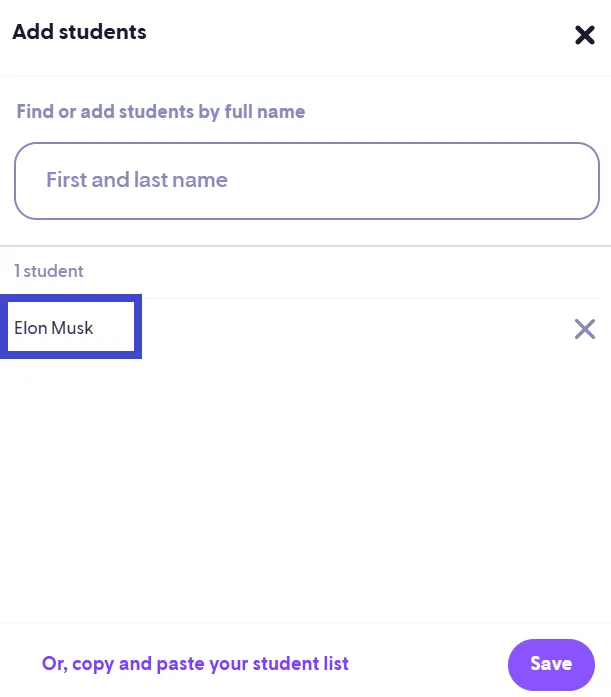
- Here, you have an option to add the parents of your students to make them aware of their child’s educational level. Add the parent’s email for this purpose.

- That’s how you can create a class as a teacher and add your partners, students, and their parents.
- The interface that you will see after creating a class is as follows:

- You can redeem points to the student for their every good move in the class. That point will show their performance in the class.

- As you can see there are many ways to give points. Moreover, you can also add more skills you can add and redeem points.
Final Talk
ClassDojo is an online educational platform for students and teachers mutually to continue the process of learning. You can create a portfolio of every student according to their behavior within the classroom. Through such platforms, you can not only track their improvement in non-academic skills but also appreciate them by redeeming points.
Such methods are very crucial in developing soft skills in students which are necessary for their professional life. Moreover, by using such platforms, parents are also aware of their student’s educational level.


