Gamified methods of learning have always been effective. Learning has escaped the physical boundaries, and people are using digital means to learn and educate students.
According to Research.com, since 91% of school students are aware of different games, it is an effective way of setting up the learning environment in educational institutes and elsewhere.
In this regard, Minecraft Education is a great way to start from. It is shaping the future of education now. That is why I have tried to explain this in detail here will learn how this educational version of the famous Minecraft game is helping in the educational sector.
So, let’s get started!
What is Minecraft Education?
Minecraft Education is an educational version of the famous Minecraft game. Released on November 1, 2016, the game has helped students develop different skills, like problem-solving, collaborative learning skills, and more.
Several studies have shown how engaging in gaming can help children learn. This Minecraft education edition functions according to the same idea. Further, there are several features available in this game that can be helpful in educating.
Using these features in learning can give a lot of benefits that can help build creative skills in students. These skills will be helpful for them once they step into the practical world.
Students are going to play it for sure. So, why not help them educate about it? That’s what the Minecraft Education edition is doing.
How to Play Minecraft Education Game?
Playing Minecraft Education game is very easy. You just need to follow the below-discussed steps to do so.
First of all, you need to access the site on your preferred internet browser. Here are some simple steps to access the site.
- Open a New Tab on your preferred internet browser.

- Search Minecraft Education in the search bar.

- Choose the official website to play the game. Alternatively, you can access the game edition at this: education.minecraft.net.

Here, you should have a valid Microsoft account to sign in to play the game.
- Click on the “Sign In” button.
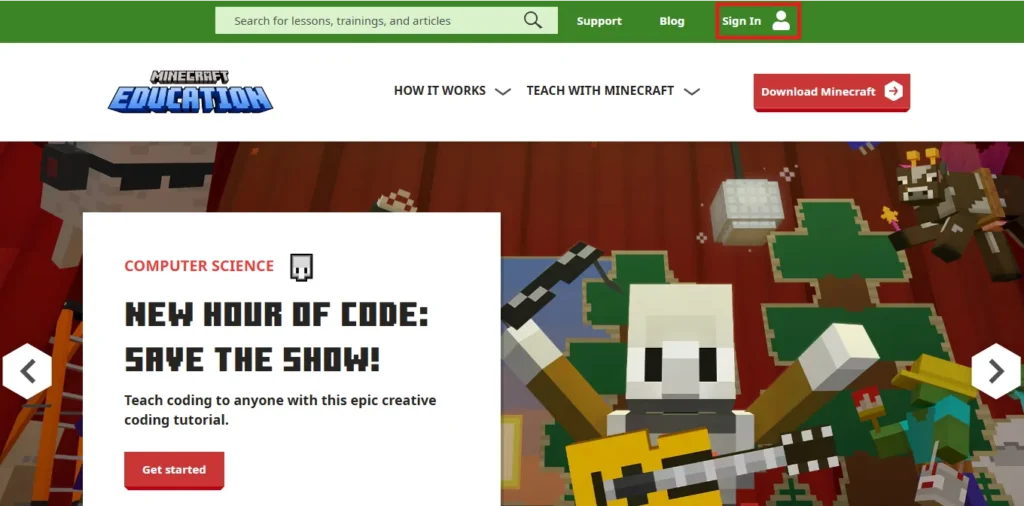
- This will redirect you to a direct sign in page where you have to “enter your credentials” for further process.

- Now, you need to optimize your profile with valid information and images.

Finally, you have access to all the resources for learning different skills and development strategies.
- Your Profile Scores.

- Complete your profile and start learning.
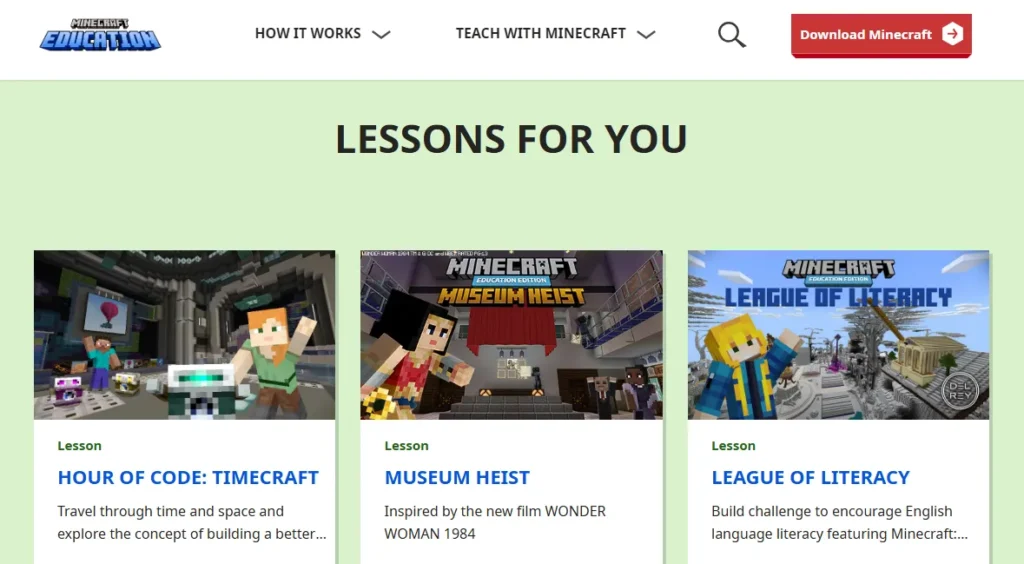
The Benefits of Minecraft Education Edition
Minecraft Education game claims that it prepares students for the technology driven education future. Students can learn theory in the classroom but will lack the skills of creative problem-solving, system thinking, study techniques, and collaboration.
That can be developed through playing this game. Here are some benefits of this game to enhance students’ learning experience.
Orthodox ways of learning are getting outdated. Although they still hold their importance in several ways, young generations are demanding more engaging ways to learn. Minecraft Education edition provides this opportunity to students.
It has become one of the most engaging ways to learn in this modern age of education. There are hundreds of engaging challenges in the game that students can try. Learning in the form of gaming ensures students don’t get bored in class.
Minecraft game is all about exploring and building. The educational version has taken these features to the next level. Students can enhance their creative skills by building different things in the game.
Students can try out different challenges present in the game also. These challenges are designed to trigger the cognitive learning skills of the brain. This helps in enhancing the creative skills of students.
The words alone may not have a lot of impact on the teaching process. When you show the students what you are teaching, the learning capacity is maximized. Minecraft Education does exactly that for teachers.
It helps them teach more effectively by demonstrating their theoretical work within game challenges. The game provides total creative freedom to teachers. They can design the challenges and activities in the game according to their requirements. This will help them teach more creatively.
Teaching students how to collaborate and communicate with other people helps them improve their teamwork capabilities. In addition, this ability can be helpful to them in their professional work later in the future.
The game provides a multiplayer mode. In this mode, students can play online with each other. Further, they can collaborate and communicate while completing gaming challenges. This will lead to improved collaboration and communication skills.
STEM (Science, Technology, Engineering, Mathematics) is a basic section of education. Playing Minecraft Education can help students improve it. They can learn different aspects of geometry, engineering, physics, etc, when they build things with different challenges.
Although this will not enable them to build things in real life, it can still be helpful in a conceptual sense of how things actually work.
The Minecraft Education game is not limited to a single type of learning. It may be modified to meet the needs of the pupils. For instance, the instructor can set up a multiplayer building challenge to help the students become more adept at working together.
Thus, these are a few of the main advantages that students will experience from using Minecraft Education. We’ll now talk about how to get this fantastic educational game.
The Final Words
Minecraft Education is a learning edition of the Minecraft game from fun games. It is specifically designed to help students learn more engagingly. It contains a lot of different features that are building the educational future of students.
There are several benefits students can get from playing this game. Their details are discussed in the information given above. You can tell me what you think about this game in your opinion and how you enhance your learning experience.
FAQs
Can I play Minecraft Education on smartphones?
Yes. You can play Minecraft Education on your smartphones and tablets as well by downloading its application.
Do I need an account to start playing this game?
Yes, you’re going to need your school’s Microsoft account to play this game.
Does this game allow you to play with your friends?
Yes. You can play this game with your classmates as well to improve your collaboration.
How does MineCraft Education help teachers?
This game helps teachers by giving them different educational resources such as lesson plans.


