Preparing tests and exams is a challenging task for the majority of students because it requires study techniques. Not everyone can prepare their own study technique, but technology in education has also made it easy for them through different tools and platforms.
Study Fetch is such a platform that provides students with the ease to prepare for their tests and exams through already made quizzes and flashcards. If you are willing to know more about the platform, then keep reading because I have prepared a guide on what it is and how it works!
So, Let’s Get Going!
What is Study Fetch AI?
Study Fetch AI is one of the LMS technology-driven platforms that integrates AI to make practice tests, flashcards, and quizzes.
You just have to upload your course material, and then it will make flashcards and personalized quizzes for your ease. Upload your course in different versions, including PDFs, YouTube videos, Google Docs, handwritten notes, and Canvas.
It has a wide range of educational services for students to prepare for their tests or exams, like AI Spark.E, AI tutor, and study calendar. 25% of students stated that customized approaches to educational resources and tools enhance the learning experience.
Study Fetch Free Features to Enhance Learning Experience
Here, I’ve compiled some of the appealing features of this learning management platform (LMS).
Notes are short form educational resources of certain syllabi according to the learners’ educational course for easy preparation. Study Fetch allows you to upload your course and get AI driven prepared notes by using the Notes AI feature.
The flashcards technique is used to learn concepts by sight, and this LMS’s Flashcards AI assists you in doing so. How? Simple, you have to upload your course on the platform, and it will create Flashcards from that course after getting commands.

Like Quizizz, Study Fetch’s Quizzies AI analyzes your course and finds the most relatable information for you to make quizzes. You just have to finish uploading on this powerful learning management platform and give commands to make worthy quizzes.
Are you facing some issues while understanding some advanced concepts in education, like vicarious learning and the learning curve? If yes, then consider the “Spark.E AI” as your personal virtual tutor to understand the concepts in an easier method.
Study Fetch offers the “Spark.E Visuals” feature to ask questions and conduct discussions on visual elements in your notes. No matter if you want to raise questions about pictures and diagrams from the notes that you have uploaded.
You can touch the massive heights of quality education preparation approach when you’ve the transcript of your discussion with AI. Further, you just need to ask questions and interact with the AI to record the whole session for after listening.
Writing is complex because not everyone is a wordsmith, which makes it difficult to write an essay on a topic. Although you can write an essay and get personalized feedback and suggestions through the “Essay Grader” feature of Study Fetch.
Books often don’t explain concepts, and if you are stuck in such a situation, then you can use “Tutor Me.” This feature offers you a free tutor for your course to help you understand and complete your syllabus easily.
Now, “Call With Spark.E” allows you to make a call to Study Fetch AI and discuss your course material. This feature helps you understand the key concepts about your course and assists you in preparing for your exams for better grades.
You can upload your education course on the Study Fetch software and get assistance from “Audio Recap” to generate a 6-45 minute audio. Whether you need a podcast or a summary, you will have your preference as one of the best learning experiences.
Sometimes, learners have to utilize their vicarious learning skills to develop some types of skills by viewing them. And the “Explainer Video” feature provides you with a chance to generate an educational video by using AI from your course.
If you are a strategic-minded person, then I encourage you to make use of the Study Calendar feature. This feature will help you organize your course according to the time you have and set aside to manage, like Time4Learning.
Do You Have to Pay for Study Fetch? (OR) Is Study Fetch Free for Students?
No, you don’t have to pay for Study Fetch to continue your process of learning, which means it’s free for students.
This is a free educational forum primarily but also has advanced features that are only accessible if you have a paid subscription. The Study Fetch cost is not revealed on the platform, but you have to contact its sales team to know what you will be costed.
- For Students: Free
- For Educators: Contact Sales Team
- For Institutes: Contact Sales Team

How to Use Study Fetch for Excellence?
Here are some easy steps to use the platform for a better online study experience.
Firstly, you have to access the platform on your preferred Internet browser.
- Access your internet browser.
- Open a new tab on your browser.
- Search “Study Fetch” in the search bar.

- Select the official platform in the search engine result pages (SERPs). Alternatively, you can access the site through this: studyfetch.com.

Follow these steps to start the Study Fetch login process.
- Click on the “Try For Free” button.

- Register your account through email.

- Start doing your things.

You need to follow these steps to make quizzes, flashcards, and more:
- Click on “Create.”

- Click on the “Upload Documents” button to upload your syllabus.

- Here, you can drag and drop your syllabus to create notes.

- After importing the documents, you need to select flashcards or other options as per your choice for test preparations.

- Wait for Some Time to prepare your flashcards.

How Does Study Fetch Work?
Study Fetch uses modern AI algorithms and technologies to transform your complex content into easy-to-understand notes, quizzes, and flashcards.
It also offers to provide you with an AI tutor, which helps you cover the concept behind the topic, whether 90 degree angle or a theoretical yield.
Spark. E interacts with you in real time and answers their queries. It highlights or takes the most important part of your course and organizes it accordingly. Here are some ways it breaks down the syllabi:
- Personalized Study Sets: You can create personalized study sets on the platform after uploading your courses.
- Smart Flashcards: Fetch AI utilizes artificial intelligence to create smart flashcards for better engaging learning.
- Interactive Tutoring: You are free to make the best out of the AI tutor to have the most interactive learning experience.
- AI-Generated Video Explanations: The AI Video Explainer can generate video form content to help you understand the topic with visuals and graphics.

Is Study Fetch Legit? Check Legitimacy
To know if is Study Fetch legit, there are two ways. Test yourself, which is legitimate because I have tested it. Further, you can ask ScamAdviser.
You just need to copy the link of the platform and paste it on ScamAdviser to know if it is a legitimate platform or not. I have done the procedure and got the trustscore of 100 💯. Further, Study Fetch reviews are 4/5 based on 199 reviews.
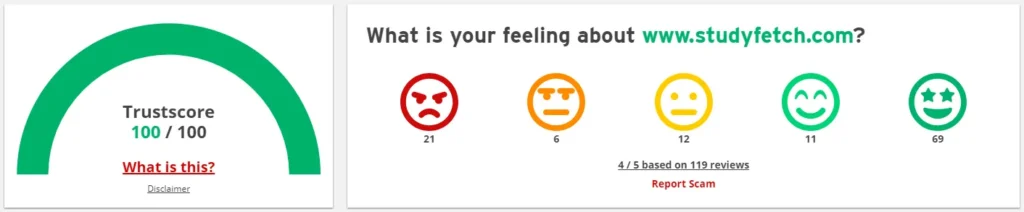
How Is Study Fetch So Important?
If you are a student, then Study Fetch AI could help you in many ways. Here are some:
Most students get confused and stressed when exams are on hand and they have not yet opened a book. In this case, making a proper schedule or calendar for studying is the first step to take.
In such cases, the Study Fetch could help a lot. You have to upload study material and select the deadline. Your “study plan” is created. You can also add descriptions and tags for better understanding.
Sometimes, there are irritating topics that cannot even understand through notes. Here is the explainer video of the study fetch that could help you grasp the topic easily.
We all know the importance of practice and repeated study. It also allows us to make an AI audio recap of your notes. This audio recap acts as an instant reminder of the topic, which helps us a lot when time is limited.
The best part of this feature is that you can use it while walking, cycling, or traveling. What if video and audio are also unable to make us understand the topic? In this condition, the study fetch helps us by offering an AI-based tutor with the named “Spark.E.”
Remember this facility is only for premium users. You can upload any document and chat with Spark. E to go deep into the topic. It has one more feature of “Essay Grading” In this feature, you will give a paper to the platform and its AI model will help you analyze your preparation.
Spark. E will give you suggestions and feedback about your essays. This platform helps us by making the diagrams of the material understandable. You can click on the visuals to ask its AI model to explain that picture.
This feature is named “Spark.E visuals.” In addition, you can upload your material and make “Flashcards.” These flashcards are similar to the bullet points. In short, these are the smaller versions of your material.
Study Fetch Application for Smartphones
Yes… Study Fetch is now available on smartphones as well, whether on Android or iOS devices. You can install the application to improve your learning experience.

Before You Go
After all, if you are a student, then Study Fetch will help not only during exams but also in learning some basic and fundamental concepts. It will enable you to analyze yourself to know your preparation through feedback from Spark.E.
Most features are available in the free version, while some require a subscription. It will definitely boost your productivity level. By using this platform, you can cover more syllabi in less time through audio recaps and flashcards.



1 Comment
Your blog is a testament to your dedication to your craft. Your commitment to excellence is evident in every aspect of your writing. Thank you for being such a positive influence in the online community.